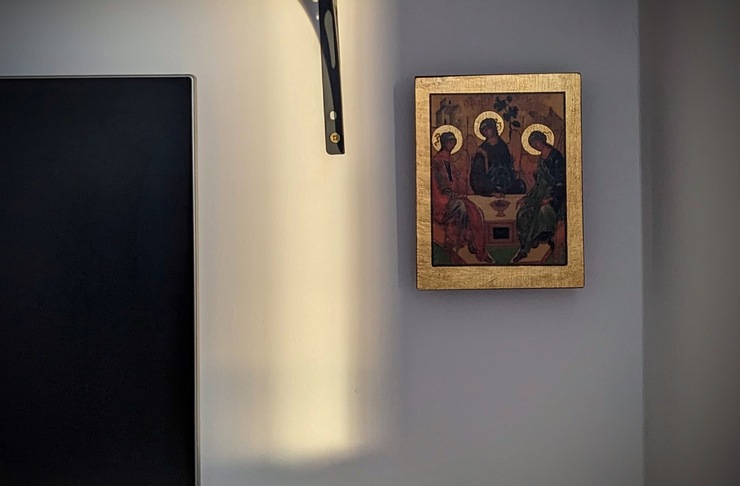To hang an Icon
I wanted to hang a picture, in a way that it doesn’t touch the wall directly, using a protruding hanger. If the hanger is difficult to observe, it makes a nice floating effect.
I couldn’t find a “µ” shaped piece of metal, and I don’t have right drills for metal either, so I decided to 3D-print the appropriate hanger. This would have been my first time doing this.
First, I needed a 3D modelling software, that is free and Linux compatible. From the Arch Linux offering, I quickly selected OpenSCAD.
OpenSCAD is a wonderful software - instead of moving the model elements with a mouse, it lets you describe the model using code, something I’m familiar with. It is lightweight, with a clear, responsive UI. By skimming the wiki and looking at examples, I was able to create a simple model in less than 50 minutes. A testament of a great piece of software indeed.
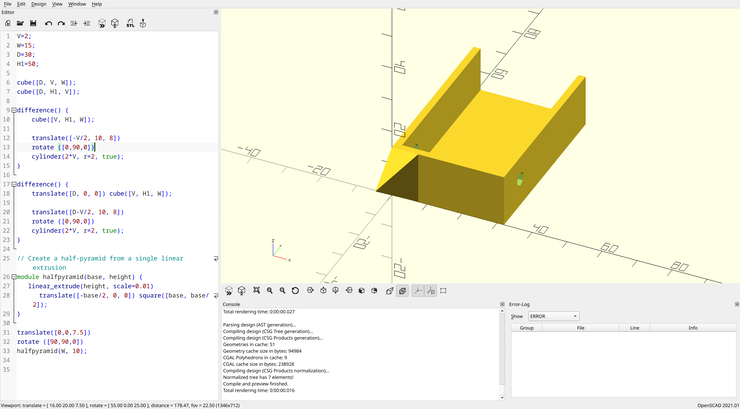
The code producing this model is short and simple. The parametric nature allows quick changes, e.g: of thickness or depth. After exporting the model to .stl, I asked a friend to print it (thanks!). The Prusa machine did a beautiful job:
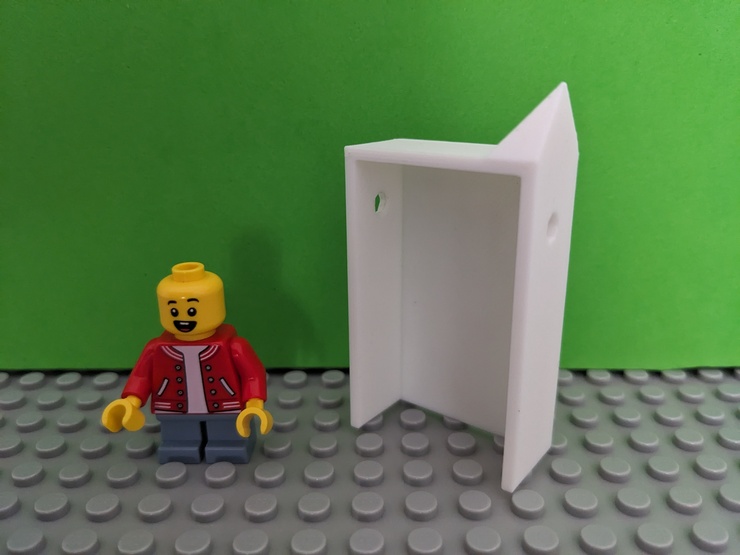
Finally, after a bit of measuring and drilling, the final composition: modern and antique co-existing in perfect harmony.